【カラーミーショップカスタマイズ】おすすめ商品をランダムで3件表示する
- 2019.07.28
- Color me shopカスタマイズ javascript+css
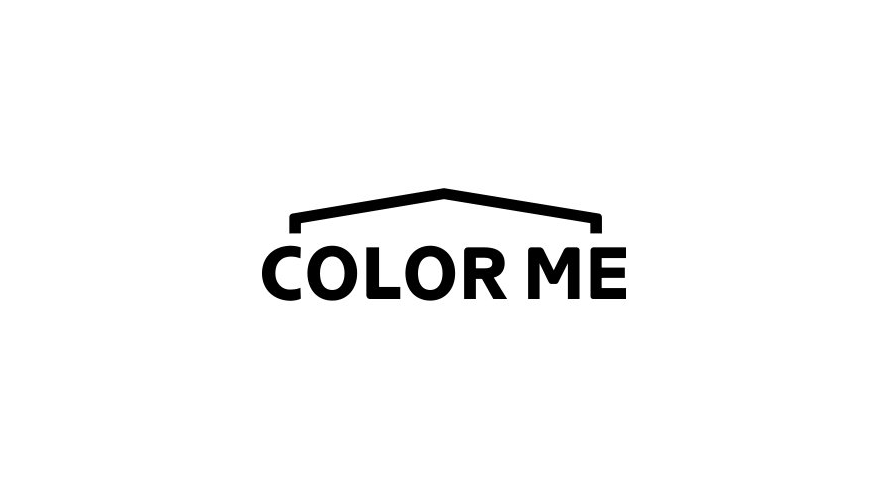
Color me shop のテンプレートのカスタマイズ方法をご紹介します。
「おすすめ」に登録したものからランダムで3件表示する方法です。
人気の有料テンプレート「MONO」でそのまま使えるソースも続いて紹介します。
目次
おすすめ商品をランダムで3件表示する方法
おすすめ商品の情報を全て取得し出力、スタイルシートを使ってランダムで3件だけ表示するという方法です。
html
<{section name=num loop=$recommend}>
/* 出力タグをここに入れる */
<{/section}>
<script>
// 売れ筋商品全体の数
var recommendNum = <{$recommend_num}>;
// 売れ筋商品の数だけ配列に
var recommendNumArray = [];
for (var i = 0; i < recommendNum; i++) {
recommendNumArray.push(i);
}
// 売れ筋商品の数をシャッフル
for (var i = recommendNumArray.length - 1; i >= 0; i--) {
// 0~iのランダムな数値を取得
var rand = Math.floor( Math.random() * ( i + 1 ) );
// 配列の数値を入れ替える
var tmp = recommendNumArray[i];
recommendNumArray[i] = recommendNumArray[rand];
recommendNumArray[rand] = tmp;
}
// 上で設定したランダム配列から表示させるものを設定
var showLi = document.querySelectorAll('それぞれの商品を囲うタグ'); // DOM取得
var limit = 3; // 表示させる数
for (var i =0; i < limit; i++) {
showLi[recommendNumArray[i]].style.display = 'block';
}
</script>
それぞれの商品を囲うタグ {
display: none;
}
テンプレートMONOでそのまま使えるソース
人気の有料テンプレート「MONO」でそのまま使えるソースです。
<{* おすすめ商品 *}>
<{* // おすすめ商品 *}>
のところを入れ替えてもらえればOKです。
html
<{* おすすめ商品 *}>
<{if $recommend_num != 0}>
<div class="c-section p-layout-container">
<h2 class="c-section__heading">
<div class="c-section__heading--title">
<span>おすすめ商品</span>
</div>
<div class="c-section__heading--sub-title">
RECOMMEND ITEM
</div>
</h2>
<ul class="c-product-list">
<{section name=num loop=$recommend}>
<li class="c-product-list__item">
<{* 商品画像 *}>
<a href="<{$recommend[num].link_url}>" class="c-product-list__image-wrap c-image-wrap c-image-wrap--link">
<{* 商品画像1枚目 *}>
<div class="c-image-box<{if $recommend[num].otherimg[0].url != ""}> c-image-box--main<{/if}>">
<{if $recommend[num].img_url != ""}>
<img src="<{$recommend[num].img_url}>" alt="<{$recommend[num].name}>" class="c-image-box__image js-lazyload" />
<{else}>
<span class="c-image-box__image c-image-box__image--noimage">No Image</span>
<{/if}>
</div>
<{* 商品画像2枚目(2枚目が存在する場合のみ) *}>
<{foreach from=$recommend[num].otherimg item=otherimg name=otherimg}>
<{if $otherimg.url != "" && $smarty.foreach.otherimg.first}>
<div class="c-image-box c-image-box--otherimg">
<img src="<{$otherimg.url}>" class="c-image-box__image" />
</div>
<{/if}>
<{/foreach}>
</a>
<{* 商品名 *}>
<a href="<{$recommend[num].link_url}>" class="c-product-list__name">
<{$recommend[num].name}>
</a>
<{if !$recommend[num].soldout_flg}>
<div class="c-product-info__price c-product-list__price<{if $members_login_flg && $recommend[num].discount_flg}> c-product-info__price--discount<{/if}>">
<{* 販売価格(ログイン時は会員価格) *}>
<{$recommend[num].price}>
<{* 割引率(ログイン時、通常販売価格と会員価格が異なる場合のみ) *}>
<{if $members_login_flg && $recommend[num].discount_flg}><{$recommend[num].discount_rate}>OFF<{/if}>
</div>
<{* 通常販売価格(ログイン時、通常販売価格と会員価格が異なる場合のみ) *}>
<{if $members_login_flg && $recommend[num].discount_flg}>
<div class="c-product-info__regular-price c-product-list__regular-price">
<{$recommend[num].regular_price}>
</div>
<{/if}>
<{else}>
<{* 売り切れの表記 *}>
<div class="c-product-info__soldout c-product-list__soldout">
SOLD OUT
</div>
<{/if}>
<{* 簡易説明文 *}>
<{if $recommend[num].s_expl != ""}>
<div class="c-product-list__expl">
<{$recommend[num].s_expl}>
</div>
<{/if}>
<{* お気に入り追加ボタン *}>
<div class="c-product-list__fav-item">
<button type="button" <{favorite_button_attribute added_class="is-added" product_id=$recommend[num].id}>>
<svg role="img" aria-hidden="true"><use xlink:href="#heart"></use></svg>
</button>
</div>
</li>
<{/section}>
</ul>
</div>
<script>
// 売れ筋商品全体の数
var recommendNum = <{$recommend_num}>;
// 売れ筋商品の数だけ配列に
var recommendNumArray = [];
for (var i = 0; i < recommendNum; i++) {
recommendNumArray.push(i);
}
// 売れ筋商品の数をシャッフル
for (var i = recommendNumArray.length - 1; i >= 0; i--) {
// 0~iのランダムな数値を取得
var rand = Math.floor( Math.random() * ( i + 1 ) );
// 配列の数値を入れ替える
var tmp = recommendNumArray[i];
recommendNumArray[i] = recommendNumArray[rand];
recommendNumArray[rand] = tmp;
}
// 上で設定したランダム配列から表示させるものを設定
var showLi = document.querySelectorAll('#recommend li'); // DOM取得
var limit = 3; // 表示させる数
for (var i =0; i < limit; i++) {
showLi[recommendNumArray[i]].style.display = 'block';
}
</script>
<{/if}>
<{* // おすすめ商品 *}>
css
#recommend .c-product-list__item {
display: none;
}
テンプレートタグを変えれば「売れ筋商品」もランダムで出すことができます。
$recommend_num を $seller_num
$recommend を $seller
に変更してもらえれば「売れ筋商品」もランダムで表示できます。
売れ筋商品の場合、以下のランキングの順位を表示するソースを削除しておくのがよいでしょう。
<span class="c-product-list__index<{if $smarty.section.num.iteration < 4}> c-product-list__index--<{$smarty.section.num.iteration}><{/if}>">
<{$smarty.section.num.iteration}>
</span>
-
前の記事
![[javascriptエラー]Expected ‘case’ at column 5, not column 9.](https://mukuchi.work/admin/wp-content/uploads/2019/04/00-150x150.png)
[javascriptエラー]Expected ‘case’ at column 5, not column 9. 2019.05.06
-
次の記事

グーグルアナリティクスで最低限おさえておきたい5項目 2019.11.23
